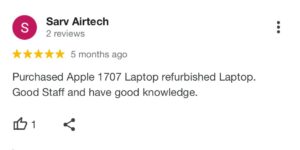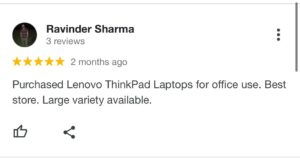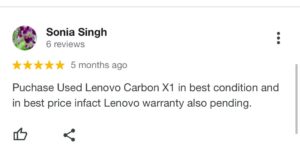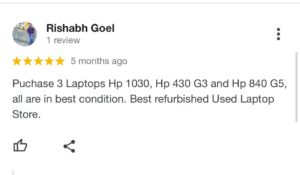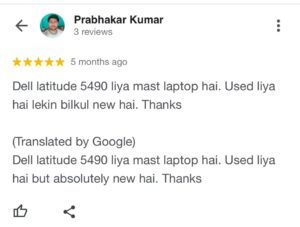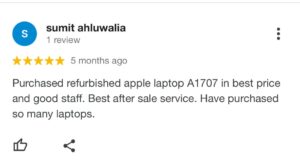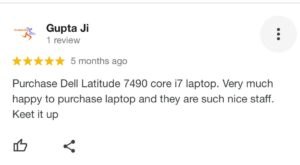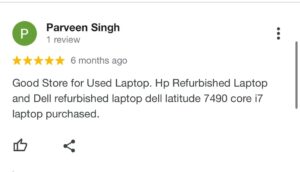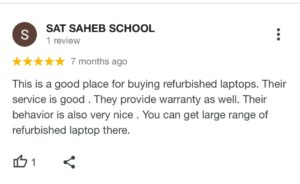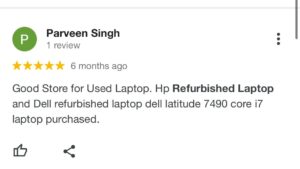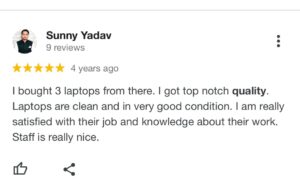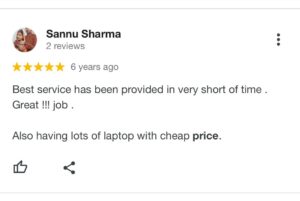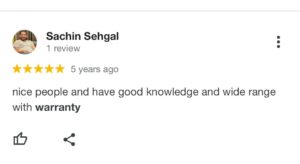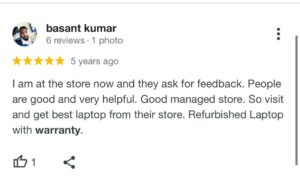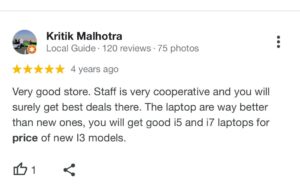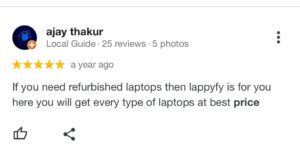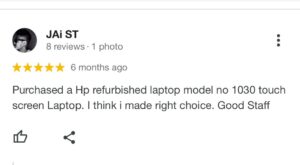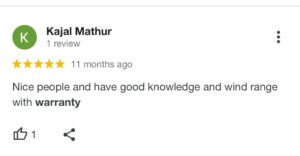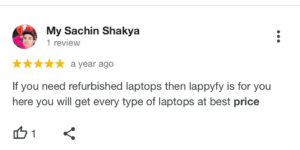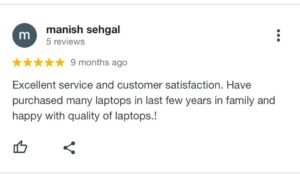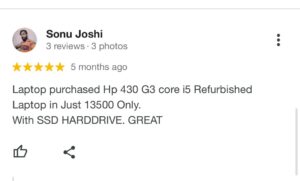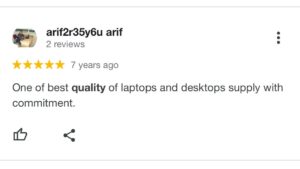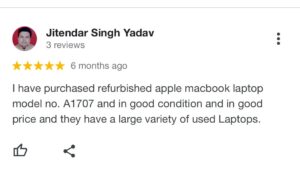Top Rated product
Quality Product All the product goes through various quality check before dispatch to customer. Product Warranty All the products at Lappyfy comes with warranty. Premium support Get premium after-sale support for any of your device issues Customer Value Journey We are here in the market from last 20 year for refurbished laptops in Delhi and built a reputed image in market with a wide range of refurbished laptop & services The best facilities Here you’ll be able to use the most up-to-date facilities and computer equipment with best consultation
-
MacBooks
Apple 1990 i7, 16Gb,512 Gb SSD,15.4″ Retina Display 1.5gb iris graphic+ 4 Gb graphic card (2018)
Rated 0 out of 5₹60,000.00₹56,000.00 -
MacBooks
Apple 2141 i7 9th Gen,16Gb,512GB SSD, 16″ Display 4 Gb graphic
Rated 0 out of 5₹75,000.00₹66,000.00 -
Dell
Dell latitude 5490 i5 8th 8Gb Ram/256Gb SSD Cam/14″/HDMI/C PORT
Rated 0 out of 5₹25,000.00₹22,500.00 -
Business Laptops
Dell Latitude 5540 i7-9th-Gen [email protected] Ghz 32gb Ram|1TB SSD
Rated 0 out of 5₹60,000.00₹53,000.00
Need help in choosing the right Laptop?
At LAPPYFY we believe in customer satisfaction and strive to succeed in this.
When you deal with one of our technicians, you’re dealing with a genuine computing enthusiast. You will experierince the advantage of working with someone who understands that every person or businesses needs are unique and we can work with you to fix an issue or create a new solution.
The truth is that we understand how important a reliable laptop is in this modern world, and we have all the tools required to provide just that.